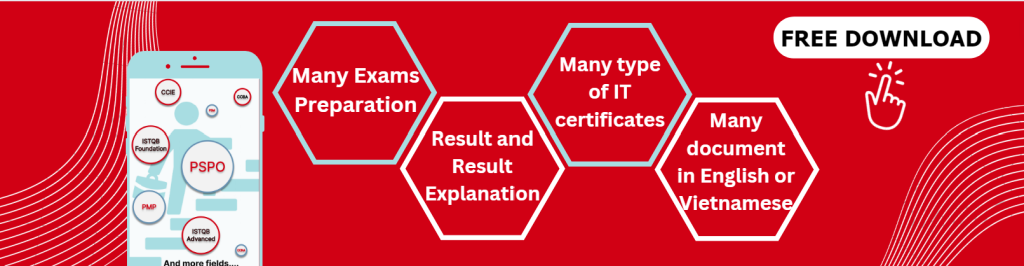5.6.2 What goes in an incident report?
An incident report describes some situation, behavior or event that occurred during testing that requires further investigation. In many cases, an incident report consists of one or two screens – full of information gathered by a defect tracking tool and stored in a database.
As mentioned above, you often document narrative information such as the summary, the steps to reproduce, the isolation steps tried and the impact of the problem. These fields should mention the inputs given and outputs observed, the discrepancy or variance from expectations, the different ways you could – and couldn’t – make the problem recur and the impact. Classification information that a tester would provide includes the date and time of the failure, what phase of the project the failure was found in, the test case that produced the
incident, references to specifications or other documents that provide information about correct behavior, the name of the tester (and perhaps the reviewer), the test environment and any additional information about the configuration of the software, system or environment. Sometimes testers classify the scope, severity and priority of the defect, though sometimes managers or a bug triage committee handle that role.
As the incident is managed to resolution, managers might assign a level of priority to the report. The change control board or bug triage committee might document the risks, costs, opportunities and benefits associated with fixing or not fixing the defect. The programmer, when fixing the defect, can capture the root cause, the phase of introduction and the phase of removal.
After the defect has been resolved, managers, programmers or others may want to capture conclusions and recommendations. Throughout the life cycle of the incident report, from discovery to resolution, the defect-tracking system should allow each person who works on the incident report to enter status and history information.
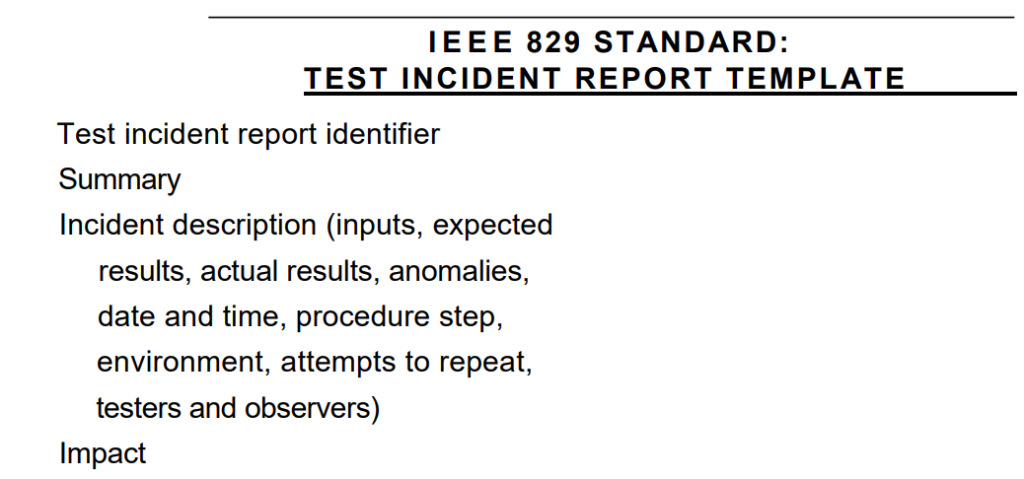
5.6.3 What happens to incident reports after you file them?
As we mentioned earlier, incident reports are managed through a life cycle from discovery to resolution. The incident report life cycle is often shown as a state transition diagram (see Figure 5.3). While your defect-tracking system may use a different life cycle, let’s take this one as an example to illustrate how an incident report life cycle might work.
In the incident report life cycle shown in Figure 5.3, all incident reports move through a series of clearly identified states after being reported. Some of these state transitions occur when a member of the project team completes some assigned tasks related to closing an incident report. Some of these state transitions occur when the project team decides not to repair a defect during this project, leading to the deferral of the incident report. Some of these state transitions occur when an incident report is poorly written or describes behavior which is actually correct, leading to the rejection of that report.
Let’s focus on the path taken by incident reports which are ultimately fixed. After an incident is reported, a peer tester or test manager reviews the report. If successful in the review, the incident report becomes opened, so now the project team must decide whether or not to repair the defect. If the defect is to be repaired, a programmer is assigned to repair it.
Once the programmer believes the repairs are complete, the incident report returns to the tester for confirmation testing. If the confirmation test fails, the incident report is re-opened and then re-assigned. Once the tester confirms a good repair, the incident report is closed. No further work remains to be done.
In any state other than rejected, deferred or closed, further work is required on the incident prior to the end of this project. In such a state, the incident report has a clearly identified owner. The owner is responsible for transitioning the incident into an allowed subsequent state. The arrows in the diagram show these allowed transitions.
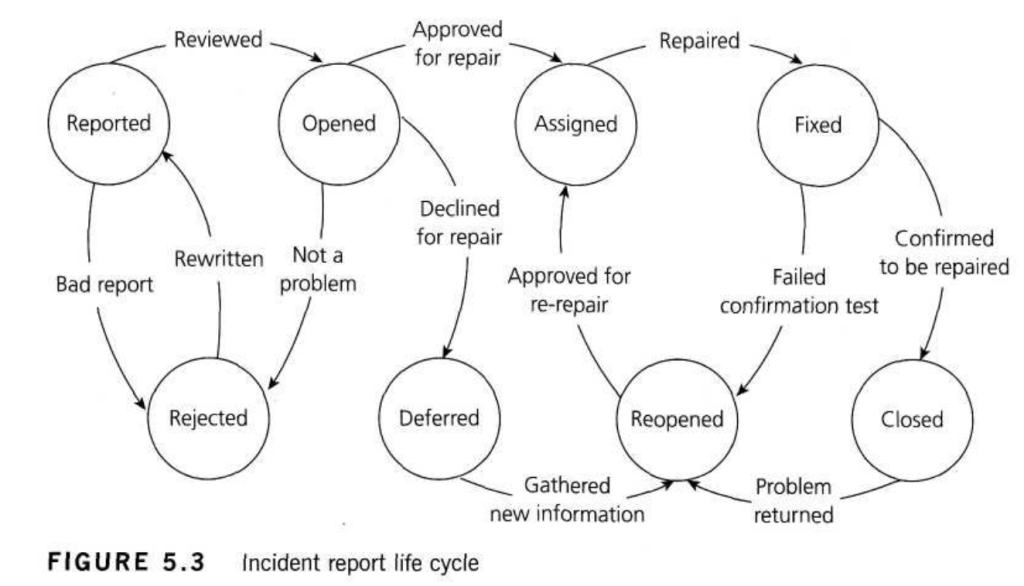
In a rejected, deferred or closed state, the incident report will not be assigned to an owner. However, certain real-world events can cause an incident report to change state even if no active work is occurring on the incident report.
Examples include the recurrence of a failure associated with a closed incident report and the discovery of a more serious failure associated with a deferred incident report.
Ideally, only the owner can transition the incident report from the current state to the next state and ideally the owner can only transition the incident report to an allowed next state. Most defect-tracking systems support and enforce the life cycle and life cycle rules. Good defect-tracking systems allow you to customize the set of states, the owners, and the transitions allowed to match your actual workflows. And, while a good defect-tracking system is helpful, the actual defect workflow should be monitored and supported by project and company management.