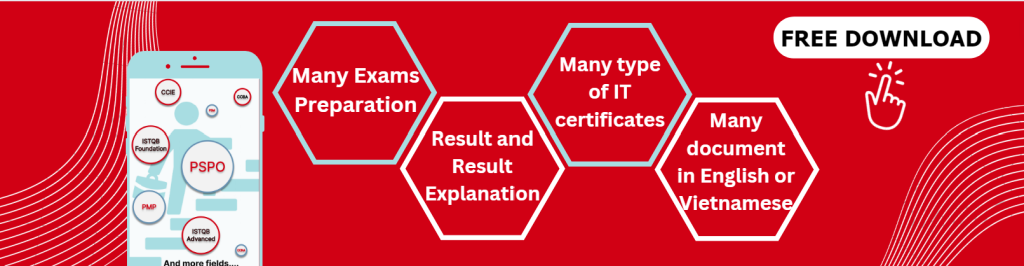Business analysts use a variety of software applications to support communication and collaboration, create and maintain requirements artifacts, model concepts, track issues, and increase overall productivity.
Requirements documentation is often developed using word processing tools, while the process of developing business requirements may require the use of prototyping and simulation tools, as well as specialized tools for modelling and diagramming.
Requirements management technologies support requirements workflow, approvals, baselining, and change control. These technologies can also support the traceability between requirements and assist in determining the impact of changes to requirements.
Interacting with the stakeholders and team members may require the use of communication and collaboration tools, as well as presentation software in order to showcase ideas and generate discussion among stakeholders and team members.
Business Analysis Tools and Technology core competencies include:
- Office Productivity Tools and Technology (p. 212),
- Business Analysis Tools and Technology (p. 213), and
- Communication Tools and Technology (p. 215).
9.6.1 Office Productivity Tools and Technology
.1 Purpose
Business analysts use office productivity tools and technology to document and track information and artifacts.
.2 Definition
Office productivity tools and technology provide business analysts with the ability to organize, dissect, manipulate, understand, and communicate information clearly. Utilizing these tools requires becoming familiar with available resources.
Understanding one software program may provide insights into comparable abilities or operations in similar programs. Additionally, some programs are designed to provide additional tools to other programs or exchange information, such as e-mail or programs that can import/export files. Many organizations utilize these tools to study, store, and distribute information.
Office productivity tools and technology include the following:
- Word processing and presentation programs: provide the ability to present information in the form of a letter, newspaper, poster, research paper, slide presentation, or animations. Word processors are commonly used to develop and maintain requirements documents, allowing a great deal of control over their formatting and presentation. Standard requirements documentation templates are widely available for word processors. Most word processing tools have a limited capability to track changes and record comments, and are not designed for collaborative authoring; however, there are cloud solutions that provide collaborative functionality.
- Presentation software: serves in the creation of training materials or to present information to stimulate discussion among stakeholders. Some of these applications can be used in a very limited way to capture requirements or create a basic prototype.
- Spreadsheets: allow mathematical and logical manipulation. They are often used to maintain lists (such as atomic requirements, features, actions, issues, or defects). They are also used to capture and perform basic manipulation of numeric data. They can support decision analysis, and are very effective at summarizing complex scenarios. They support limited change tracking and can be shared among multiple users in the same way as a word processing document.
- Communication tools (e-mail and instant messaging programs): provide the means to communicate with stakeholders who are remotely located, who cannot respond to queries immediately, or who may need a longer-term record of a discussion. They are generally available to almost all stakeholders and are very easy to use. However, they are generally not effective for long-term storage or retention of information. Their primary use is to facilitate communication over time or distance.
- Collaboration and knowledge management tools: support the capturing of knowledge distributed throughout an organization and make it as widely available as possible. They allow documents to be accessible by an entire team, and facilitate collaboration. They also enable multiple users to work on a document simultaneously, and generally support comments and discussion about document content. These tools may take the form of a document repository (which integrates with office productivity software), wikis (which allow easy creation and linking of web pages), discussion forums, cloud services, or other web-based tools.
- Hardware: allows for the replication and distribution of information to facilitate communication with stakeholders. Tools such as printers and digital projectors are often used to translate digital information generated on a computer into physical information for ease of use. Photocopiers and scanners copy physical documents and can provide the ability to share them electronically.
.3 Effectiveness Measures
Measures of effective office productivity tools and technology include:
- increased efficiencies and streamlining of processes by exploring features and functions of tools,
- awareness of available tools, their operation, and abilities,
- the ability to determine the tool that will best meet stakeholder needs, and
- the ability to clearly communicate the major features of available tools.
9.6.2 Business Analysis Tools and Technology
.1 Purpose
Business analysts use a variety of tools and technology to model, document, and manage outputs of business analysis activities and deliverables to stakeholders.
.2 Definition
Tools that are specific to the field of business analysis provide specialized capabilities in:
- modelling,
- diagramming,
- documenting,
- analyzing and mapping requirements,
- identifying relationships between requirements,
- tracking and storing requirements artifacts, and
- communicating with stakeholders.
Some business analysis tools and technologies focus solely on a single business analysis activity and some integrate multiple business analysis functions into a single tool. Tools specifically designed for business analysis may include such functionality as modelling, requirements management, issue tracking, prototyping and simulation, computer aided software engineering (CASE), and survey engines.
Modelling tools can provide functionality that assists business analysts with a number of modelling related tasks, including:
- creating models and visuals to help align stakeholders and outline the relationship of needs, entities, requirements, stakeholders, and context,
- tracing visuals to business rules, text requirements, scope statements, scope visuals, data requirements, product needs, and other requirements context and information, and
- creating an executable for a proprietary engine in order to execute the model or generate an application code which can be enhanced by a developer.
These tools frequently validate compliance with the notation. Some modelling tools support the creation of executable models, such as business process management systems (which allow for the creation of executable process models) and business rules management systems (which allow for the evaluation of captured business rules).
Requirements management technologies can provide functionality that assists business analysts with a number of requirements management related tasks including:
- requirements workflow including baselining, approvals and sign-off, change control, and implementation status,
- traceability including backwards traceability, forwards traceability, relationships between requirements, and impact analysis of requirements change,
- configuration management of requirements and requirements artifacts, and
- verifying the quality of requirements through checking for defined characteristics and relationships.
Issue tracking tools can provide functionality that assists business analysts with a number of issue tracking related tasks such as:
- tracking requirements risks,
- tracking requirements conflicts and issues, and
- tracking defects.
Prototyping and simulation tools can provide functionality that assists business analysts with prototyping or simulating the solution or pieces of the solution.
.3 Effectiveness Measures
Measures of effective business analysis tools and technology include:
- the ability to apply an understanding of one tool and other similar tools,
- being able to identify major tools currently available and describe their strengths, weaknesses, and how they may be used in any given situation,
- understanding of and the ability to use the major features of the tool,
- ability to select a tool or tools that support organizational processes,
- the ability to use the tools to complete requirements-related activities more rapidly than otherwise possible, and
- the ability to track changes to the requirements and their impact on the solution implementation, stakeholders, and value.
9.6.3 Communication Tools and Technology
.1 Purpose
Business analysts use communication tools and technology to perform business analysis activities, manage teams, and collaborate with stakeholders.
.2 Definition
Communication tools are used to plan and complete tasks related to conversational interactions and collaborative interactions. Communication tools allow business analysts to work with virtual and co-located teams.
Understanding the options available with these tools – and knowing how to use various communications tools to complete tasks and utilize various techniques in a variety of collaboration environments – can enable more efficient and accurate communication and more effective decision making. Business analysts select the appropriate tool and technology for the situation and stakeholder group while balancing cost, risk, and value.
Examples of conversation interaction tools include voice communications, instant messaging, online chat, e-mail, blogging, and microblogging.
Examples of collaboration tools include video conferencing, electronic white boarding, wikis, electronic calendars, online brainstorming tools, electronic decision making, electronic voting, document sharing, and idea sharing.
.3 Effectiveness Measures
Measures of effective communication tools and technology include:
- the selection of appropriate and effective tools for the audience and purpose,
- effectively choosing when to use communication technology and when not to,
- the ability to identify tools to meet communication needs, and
- understanding of and the ability to use features of the tool.