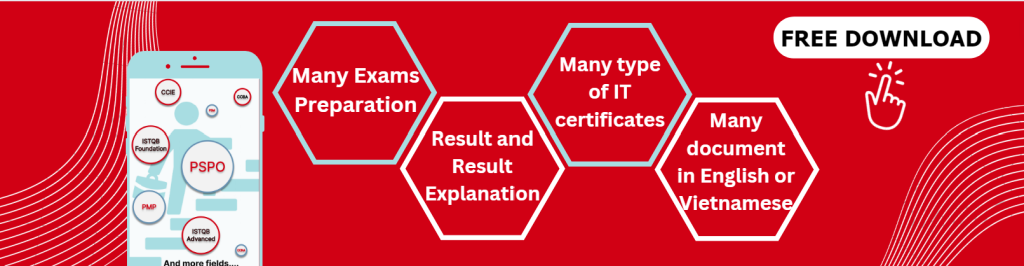10.17.1 Purpose
Decision modelling shows how repeatable business decisions are made.
10.17.2 Description
Decision models show how data and knowledge are combined to make a specific decision. Decision models can be used for both straightforward and complex decisions. Straightforward decision models use a single decision table or decision tree to show how a set of business rules that operate on a common set of data elements combine to create a decision. Complex decision models break down decisions into their individual components so that each piece of the decision can be separately described and the model can show how those pieces combine to make an overall decision. The information that needs to be available to make the decision and any sub-decisions can be decomposed. Each sub-decision is described in terms of the business rules required to make that part of the decision.
A comprehensive decision model is an overarching model that is linked to processes, performance measures, and organizations. It shows where the business rules come from and represents decisions as analytical insight.
The business rules involved in a given decision may be definitional or behavioral. For instance, a decision ‘Validate order’ might check that the tax amount is calculated correctly (a definitional rule) and that the billing address matches the credit card provided (a behavioral rule).
Decision tables and decision trees define how a specific decision is made. A graphical decision model can be constructed at various levels. A high-level model may only show the business decisions as they appear in business processes, while a more detailed model might show as-is or to-be decision making in enough detail to act as a structure for all the relevant business rules.
10.17.3 Elements
.1 Types of Models and Notations
There are several different approaches to decision modelling. Decision tables represent all the rules required to make an atomic decision. Decision trees are common in some industries, but are generally used much less often than decision tables. Complex decisions require the combination of multiple simple decisions into a network. This is shown using dependency or requirements notations.
All of these approaches involve three key elements:
- decision,
- information, and
- knowledge.
Decision Tables
Business decisions use a specific set of input values to determine a particular outcome by using a defined set of business rules to select one from the available outcomes. A decision table is a compact, tabular representation of a set of these rules. Each row (or column) is a rule and each column (or row) represents one of the conditions of that rule. When all the conditions in a particular rule evaluate to true for a set of input data, the outcome or action specified for that rule is selected.
Decision tables generally contain one or more condition columns that map to specific data elements, as well as one or more action or outcome columns. Each row can contain a specific condition in each condition column. These are evaluated against the value of the data element being considered. If all the cells in a rule are either blank or evaluate to true, the rule is true and the result specified in the action or outcome column occurs.
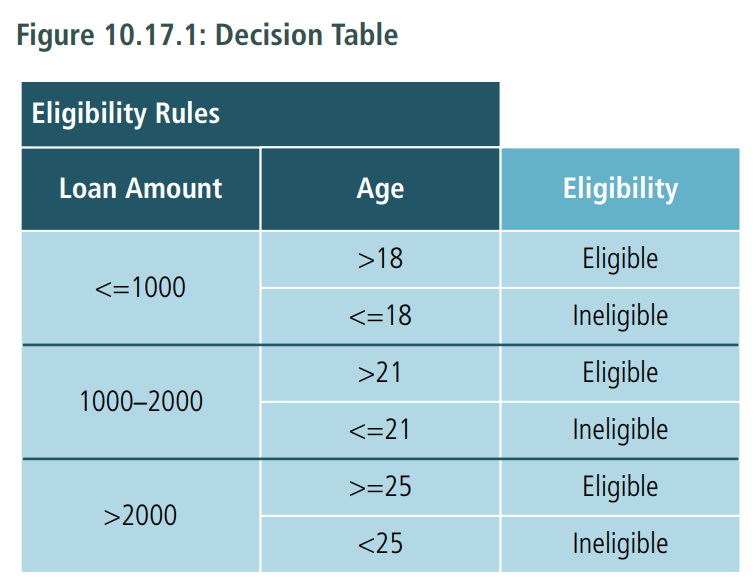
Decision Trees
Decision trees are also used to represent a set of business rules. Each path on a decision tree leaf node is a single rule. Each level in the tree represents a specific data element; the downstream branches represent the different conditions that must be true to continue down that branch. Decision trees can be very effective for representing certain kinds of rule sets, especially those relating to customer segmentation.
As with decision tables, a decision tree selects one of the available actions or outcomes (a leaf node shown on the far right or bottom of the tree) based on the specific values passed to it by the data elements that represent the branching nodes.
In the following decision tree, the rules in the tree share conditions (represented by earlier nodes in the tree)
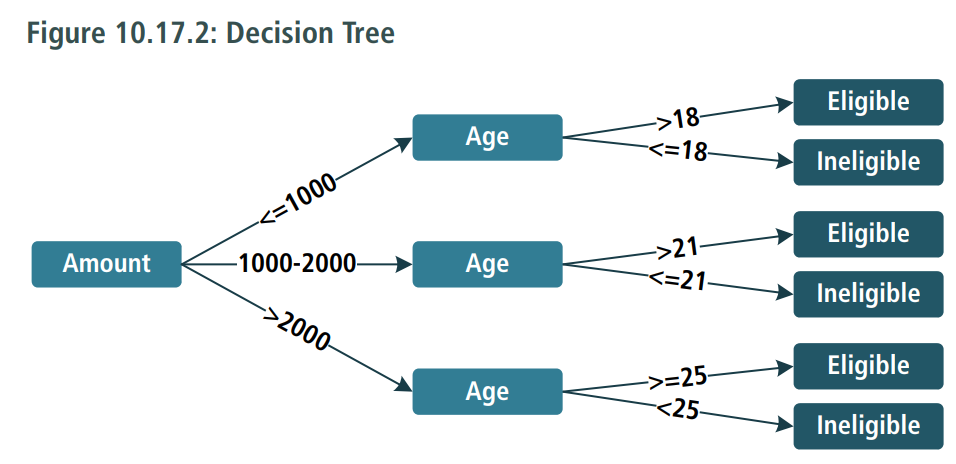
Decision Requirements Diagrams
A decision requirements diagram is a visual representation of the information, knowledge, and decision making involved in a more complex business decision.
Decision requirement diagrams contain the following elements:
• Decisions: shown as rectangles. Each decision takes a set of inputs and selects from a defined set of possible outputs by applying business rules and other decision logic.
• Input Data: shown as ovals, representing data that must be passed as an input to a decision on the diagram.
• Business Knowledge Models: shown as a rectangle with the corners cut off, representing sets of business rules, decision tables, decision trees, or even predictive analytic models that describe precisely how to make a decision.
• Knowledge Sources: shown as a document, representing the original source documents or people from which the necessary decision logic can be or has been derived.
These nodes are linked together into a network to show the decomposition of complex decision making into simpler building blocks. Solid arrows show the information requirements for a decision. These information requirements might link input data to a decision, to show that this decision requires that data to be available, or might link two decisions together.
Business knowledge models which describe how to make a specific decision can be linked to that decision with dashed arrows to display knowledge requirements.
Knowledge sources can be linked to decisions with a dashed, rounded arrow to show that a knowledge source (for example, a document or person) is an authority for the decision. This is called an authority requirement.
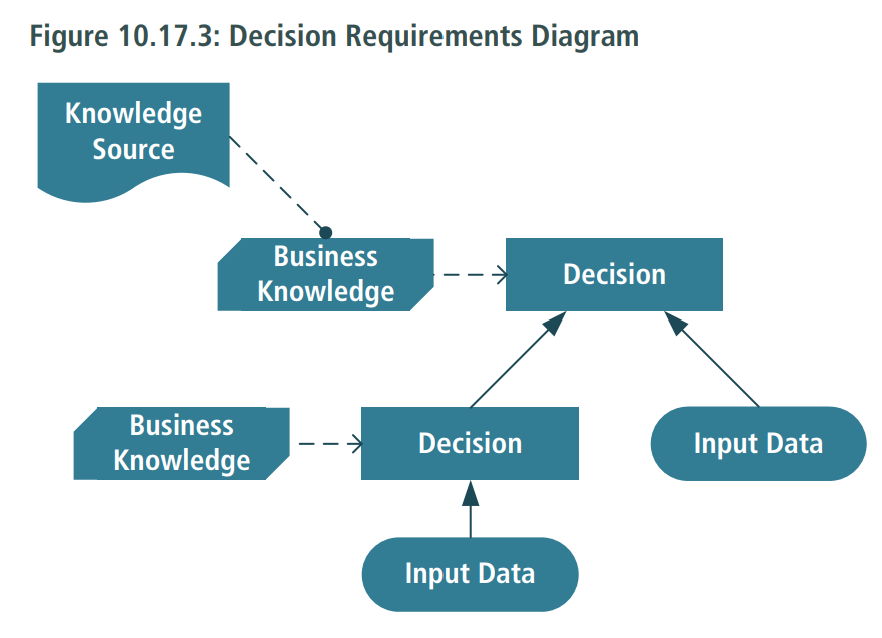
10.17.4 Usage Considerations
.1 Strengths
- Decision models are easy to share with stakeholders, facilitate a shared understanding, and support impact analysis.
- Multiple perspectives can be shared and combined, especially when a diagram is used.
- Simplifies complex decision making by removing business rules management from the process.
- Assists with managing large numbers of rules in decision tables by grouping rules by decision. This also helps with reuse.
- These models work for rules-based automation, data mining, and predictive analytics, as well as for manual decisions or business intelligence projects.
.2 Limitations
- Adds a second diagram style when modelling business processes that contain decisions. This may add unnecessary complexity if the decision is simple and tightly coupled with the process.
- May limit rules to those required by known decisions and so limit the capture of rules not related to a known decision.
- Defining decision models may allow an organization to think it has a standard way of making decisions when it does not. May lock an organization into a current-state decision-making approach.
- Cuts across organizational boundaries, which can make it difficult to acquire any necessary sign-off.
- May not address behavioral business rules in a direct fashion.
- Business terminology must be clearly defined and shared definitions developed to avoid data quality issues affecting automated decisions.